
Gimmer_ControllerType
A downloadable Plugin
Want to identify which controller (Xbox or PlayStation) the player is using? What about if they're just using the keyboard? Then this is where Gimmer_ControllerType comes in handy.
Inside the .rar archive is a file called 'GimmerControllerIconSet.png'. Place this in the img/system directory to get started. You can - of course - replace these icons with your own, if you desire.
Select inside the plugins parameters what your preferred buttons are for actions like: 'OK, Cancel, Menu' etc.
Note: By default, Xbox icons will be shown if the controller is unknown!
Reminder: Gimmer_Core.js is required for this plugin to function. You can download that here.
--
Documentation and more information is included in the README file.
Free for both commercial and non-commercial use, with credit.
Credit: codapill, for graphical assets provided.
- Gimmer
| Status | Released |
| Category | Tool |
| Author | gimmer |
| Tags | controller-type, detect-controller, javascript, plugin, RPG Maker, RPG Maker MV, scripting |
Download
Click download now to get access to the following files:
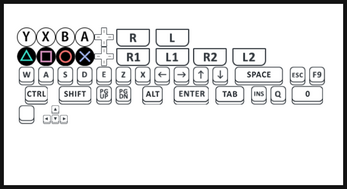
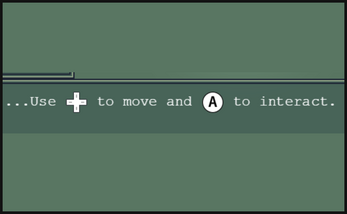
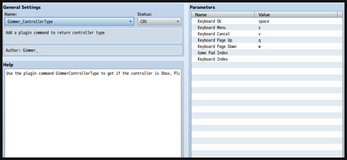
Comments
Log in with itch.io to leave a comment.
This seems cool but it's... very vague. I'm not really sure how to use this at all.
You're right, the documentation here isn't very good.
If you check out the repo the instructions there better explains how to use it.
Thank you so much, I will definitely check it out. It seems like something I would use!
Just wondering, will you port plugins like this one to MZ? Because I recently upgraded to MZ and it'd be nice to have it functional.