
Gimmer_mapsOrder
A downloadable tool
RPG Maker MV does not make it easy to re-arrange and order your maps within the engine...
Introducing: Gimmer_mapsOrder. Extract the .rar file and open the index page in your favourite browser (Recommended: Chrome or Firefox).
Once you've done this, follow the instructions on the page. You'll need to drag your MapInfos.json file from your project into this page, and the tool will automatically display all of your maps for you to re-arrange!
Once you're finished, you can download a new copy of MapInfos.json and replace your old one. It's recommended you backup your original copy, just in case!
--
Documentation is included in the README file.
Credit: codapill, for writing the CSS.
Free for both commercial and non-commercial use, with credit.
- Gimmer
| Status | Released |
| Category | Tool |
| Rating | Rated 5.0 out of 5 stars (3 total ratings) |
| Author | gimmer |
| Tags | javascript, map-order, mapping-tool, plugin, re-arrange-maps, RPG Maker, rpg-maker-maps, RPG Maker MV, scripting |
Download
Click download now to get access to the following files:
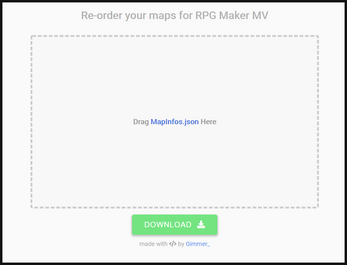
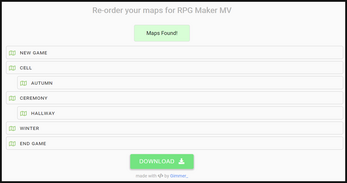
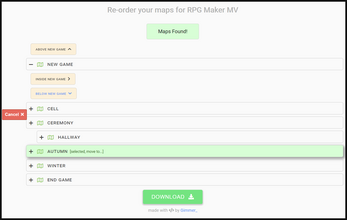
Comments
Log in with itch.io to leave a comment.
Oh boy, this tool saved me hours of work. This is really amazing tool and I love it! thank you for this.
You are welcome!
One thing - Can I use it in MZ version?
I'm almost certain you can, although I've not tried. I don't think the editor changed much between versions
I saw you stick up against Sigma and decided to check out your plugins to support you! This looks like a mega useful tool, and I'm always excited to see developers make off-engine tools like this to make it easier to do what the editor doesn't! I appreciate it!
Thanks for your support!
This kind of tool is actually my favourite to make. Anything that can speed up the dev process or make it more efficient.
Hello sir,
I would like to know if there is a commission in here? Or not?
Hello!
I'm not sure I understand the question?
like request
this comes in handy!
now question time: what is your name?
A,Gimmer
B,Gimmer_
Hey Ryan,
Officially "gimmer_" is my "brand" I guess? Since no one says the underscore part out loud, I go by either names. I don't think I've been consistent in my tool labeling.
hi Gimmer
I suggest you to describe these details on "how to use" part
1, Click the map name
2, Click the "+" symbol of the destination map (this step is key!!)
3, Click the button.
I have spent 5 minutes to find out what to do in step two, almost give up!
The README.md file inside the download includes those instructions:
# mapsOrder.html
### Reorder maps list outside of RPGMaker's UI
* Drag and drop the file onto / or open it with a web browser (Chrome or Firefox)
* Drag and drop the mapInfos.json file from your project's data folder
* Click on a map you want to move
* Click the + next to the map you want to move above, below, or inside
* Click above, below, or inside on the various buttons.
* Watch it move!
* Click the save button, and replace mapInfo.json with the file it makes